Subscribing 101
Tired of coming back to the site and not finding anything new posted? Me too—not really since I am the guy who puts up all those posts you keep looking for. Want an easier way to know when a new post has been made? Well look no further than the subscription options for Mr. Hyde’s Blog.
Whenever you subscribe to Mr. Hyde’s Blog, every new post is delivered straight to you. How much does that cost you might ask? Absolutely nothing. Okay, hold on for one more minute before you go click happy on the subscription options.
There are currently three ways to subscribe to Mr. Hyde’s Blog—RSS feed readers, Email, and Facebook.
What on earth is a RSS feed reader?
A feed reader is simply a program that will go out for you and collect all of your subscriptions (like to Mr. Hyde’s Blog) and bring them back to one place (aggregate). There are a lot of feed readers available out there. Probably the most widely used is Google Reader. If you use iGoogle, you can place Google Reader as a widget on your home screen. You can even set Mr. Hyde’s Blog as its own widget on your iGoogle page! Some of the other popular feed readers are FeedReader3, FeedDemon, Bloglines, and NewsGator. If all of this is making your head spin, watch the video below.
What’s the next step?
Just like the video said, you need to sign up for a feed reader. I suggest Google Reader (that is what I use). Then come back here and click on the RSS icon on the home page. Once you subscribe, all of my posts will automatically show up in your reader.
What about email?
Maybe you just want to receive Mr. Hyde’s Blog and not a whole bunch of other feeds (Hooray for me!). Well you can do that too through email subscription. When you click on the email subscription icon, you will be taken to another page where you will then enter your email address and a captcha code (prevents spam requests). After submitting your email address, you will then receive a confirmation email to make sure that you entered your address correctly and not someone else’s by mistake. Click on the confirmation link in the email and voila, you will receive the new posts from Mr. Hyde’s Blog in your email inbox.
Oh, and I will never sell, rent, or otherwise distribute your email. You can unsubscribe at anytime by clicking the “unsubscribe now” link at the bottom of the email.
You’re on Facebook?
Yes, my blog is on Facebook. However, when you subscribe to my blog on Facebook, it will not automatically send the new posts to you. You will still have to manually visit Mr. Hyde’s Blog. I hope that they soon correct this and allow blogs you follow to show up in your notifications or something similar. So if you don’t subscribe on Facebook, I understand.
Whenever you subscribe to Mr. Hyde’s Blog, every new post is delivered straight to you. How much does that cost you might ask? Absolutely nothing. Okay, hold on for one more minute before you go click happy on the subscription options.
There are currently three ways to subscribe to Mr. Hyde’s Blog—RSS feed readers, Email, and Facebook.
What on earth is a RSS feed reader?
A feed reader is simply a program that will go out for you and collect all of your subscriptions (like to Mr. Hyde’s Blog) and bring them back to one place (aggregate). There are a lot of feed readers available out there. Probably the most widely used is Google Reader. If you use iGoogle, you can place Google Reader as a widget on your home screen. You can even set Mr. Hyde’s Blog as its own widget on your iGoogle page! Some of the other popular feed readers are FeedReader3, FeedDemon, Bloglines, and NewsGator. If all of this is making your head spin, watch the video below.
What’s the next step?
Just like the video said, you need to sign up for a feed reader. I suggest Google Reader (that is what I use). Then come back here and click on the RSS icon on the home page. Once you subscribe, all of my posts will automatically show up in your reader.
What about email?
Maybe you just want to receive Mr. Hyde’s Blog and not a whole bunch of other feeds (Hooray for me!). Well you can do that too through email subscription. When you click on the email subscription icon, you will be taken to another page where you will then enter your email address and a captcha code (prevents spam requests). After submitting your email address, you will then receive a confirmation email to make sure that you entered your address correctly and not someone else’s by mistake. Click on the confirmation link in the email and voila, you will receive the new posts from Mr. Hyde’s Blog in your email inbox.
Oh, and I will never sell, rent, or otherwise distribute your email. You can unsubscribe at anytime by clicking the “unsubscribe now” link at the bottom of the email.
You’re on Facebook?
Yes, my blog is on Facebook. However, when you subscribe to my blog on Facebook, it will not automatically send the new posts to you. You will still have to manually visit Mr. Hyde’s Blog. I hope that they soon correct this and allow blogs you follow to show up in your notifications or something similar. So if you don’t subscribe on Facebook, I understand.
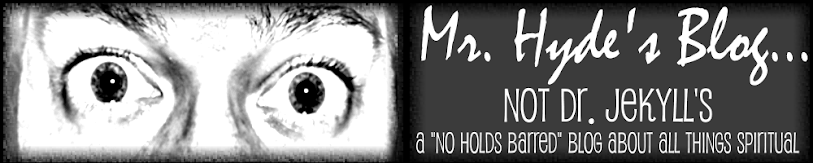








0 Response to "Subscribing 101"